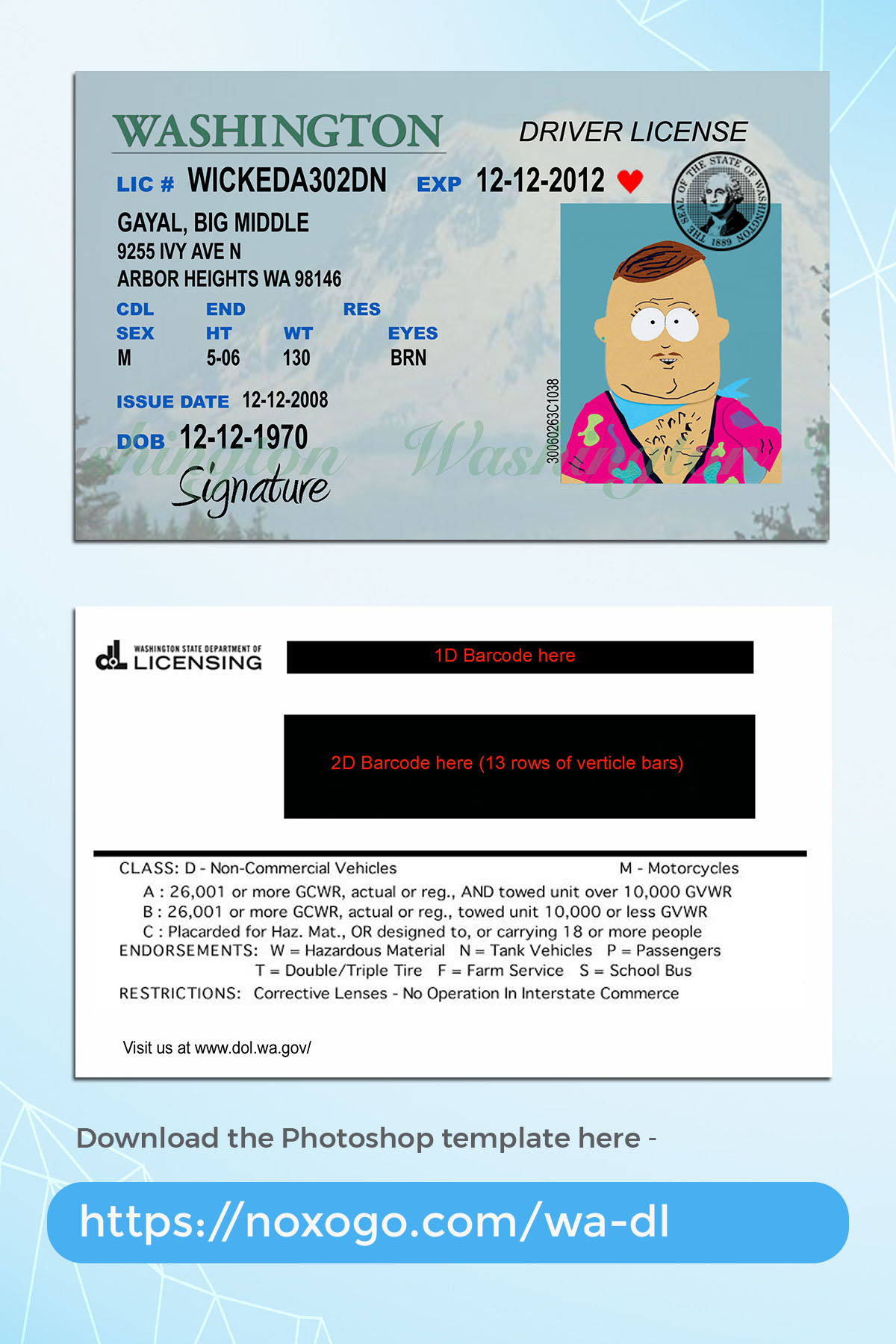How to Download a Font to Photoshop
Photoshop is a powerful, creative program that allows you to design some stunning visuals. To take your projects to the next level, you can download additional fonts to give you a range of text options. With just a few clicks, you’ll have your new fonts ready to use in no time.
Step 1: Locate and Download a Font
The first step to downloading a font is to find one you like. There are a lot of great sites where you can download fonts for free, such as Font Squirrel, FontSpace and DaFont. Just search for the type of font you want and browse through the results. Once you have found the right font, hit “Download” and save it to your computer.
Step 2: Unzip the File
Fonts are usually downloaded in a compressed zip file. Before you can use the font, you need to unzip the file. Right-click on the file and select “Extract All” from the list. Choose the location to where you want the files extracted to and click “Extract.”
Step 3: Install the Font
To install the font, find the extracted files and double-click the file with a .ttf or .otf extension. A window will open with a preview of the font and an “Install” button at the top. Click it and the font will be installed on your computer.
Step 4: Use the Font in Photoshop
Your new font is now ready to use in Photoshop. To access it, open Photoshop, create a new document, select the text tool, and click once on your canvas. In the text options at the top of your screen, you will see a drop-down list of fonts. Scroll through the list until you find the name of your newly downloaded font. Select it and start typing to use it in your document.
Conclusion
Downloading and using fonts in Photoshop is incredibly quick and easy. With just a few clicks, you can have an entire library of fonts to choose from to expand your creative possibilities. So the next time you’re designing something in Photoshop, give your project a new edge with a stylish font.