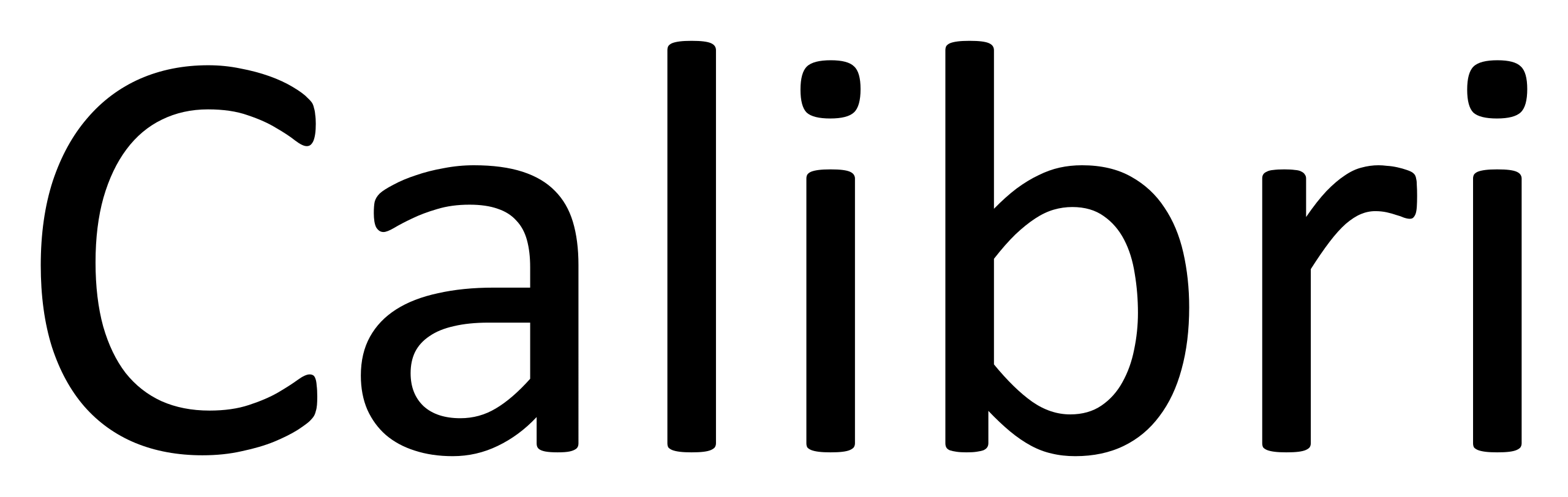Download Calibri Font For Linux
Steps to Download Calibri Font on Linux
-
- Step 1: Download the Calibri fonts from the official source.
-
- Step 2: After downloading the Calibri font, next head over to the
/usr/local/share/fonts/directory.
- Step 2: After downloading the Calibri font, next head over to the
-
- Step 3: Paste the downloaded font in the
/usr/local/share/fonts/directory.
- Step 3: Paste the downloaded font in the
-
- Step 4: Run the following command to compile and install the downloaded font.
Compile and Install the Font
Run the following command in the terminal to compile and install the downloaded font on Linux
fc-cache -f -v
This command will compile and install the font in the system correctly.
Check the Installed Fonts
To check the installed fonts, head over to the /usr/local/share/fonts/ directory and run fc-list command to see a list of available fonts.
fc-list | grep Calibri
If the font is installed properly, you should see the output like this:
Calibri:style=Regular
Conclusion
Now, the Calibri font is installed properly on your Linux system.