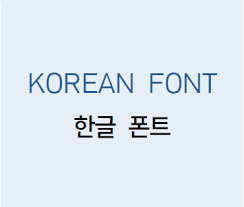Download Korean Fonts
The Korean written language is beautiful and complex. Downloading and using Korean fonts on your computer can be a great way to express your creativity. Here is a guide to downloading and using Korean fonts on your computer.
1. Sources to Download Korean Fonts
There are several sources to download Korean fonts. Here are some of the main sources available:
-
- Google Fonts: Google Fonts have several professionally designed Korean fonts available to choose from.
-
- Naver Fonts: Naver Fonts provides dozens of modern, attractive Korean fonts for free.
-
- Hangul Fonts: Hangul Fonts provides over 300 free Korean fonts for you to explore.
2. Installing Korean Fonts on Your Computer
Follow these steps to install Korean fonts on your computer:
-
- Download the desired Korean font from one of the sources above.
-
- Locate the downloaded font file and open it with a file archiver.
-
- Extract the font files from the archive.
-
- Select the fonts files you want to install and open them.
-
- In the window that appears, click Install.
3. Using Korean Fonts
Now that you have installed the font, you can use it on any application on your computer. To use a Korean font in a Word document, simply:
-
- Highlight the text you want the Korean font to be applied to.
-
- Go to the Fonts tab in the ribbon.
-
- Select the desired Korean font from the list.
-
- Click OK to apply the Korean font to the selected text.
Conclusion
Downloading and using Korean fonts on your computer is a great way to express your creativity. With the above guide and sources, you can easily find and install professional Korean fonts on your computer.