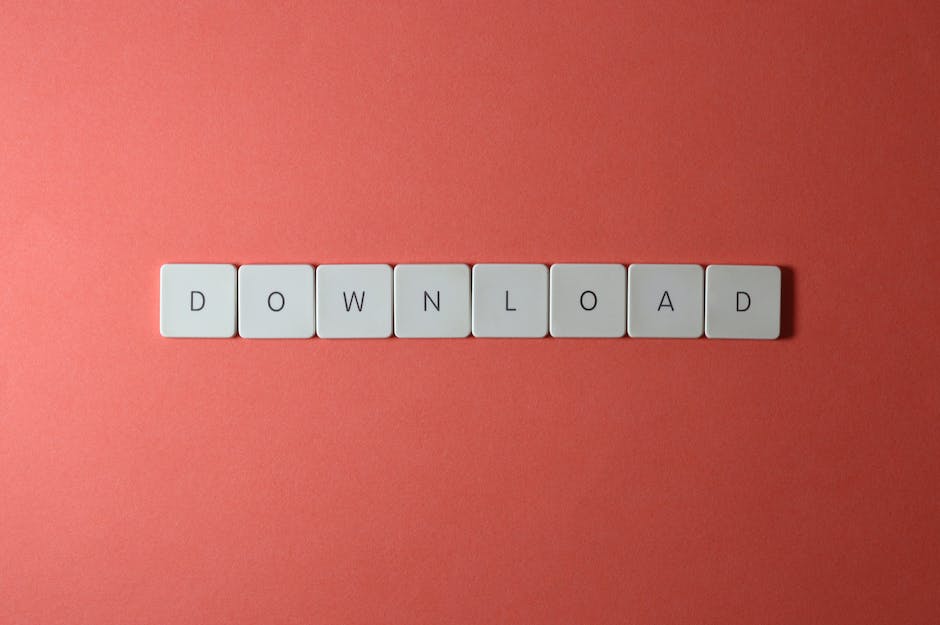Downloading Fonts to PowerPoint
Adding typography to your slides can have a big impact on your audience. Here is a step by step guide on how to download fonts and use them in PowerPoint:
Step 1: Choose Your Font
There are plenty of options available when it comes to choosing the right font for your presentation. Sites like FontSquirrel and Dafont are great sources for free fonts. Check out their selection and choose the one that best suits your needs.
Step 2: Download the Font
Once you select the font you want to use, click the download button and extract the font file from the .zip folder. Make sure to note where the font is saved – you will need to locate it in order to install it.
Step 3: Install the Font
Once you have the font file downloaded, you can install it on your computer.
- On a PC:
- Right-click the font file and select “Install”.
- On a Mac:
- Open Font Book from your Applications folder.
- Double-click on the font file and it will open in Font Book.
- Press Install Font at the bottom of the window.
Step 4: Use the Font in PowerPoint
Once the font is installed on your computer, you can use it in PowerPoint.
- Open PowerPoint and select the slide you wish to add the font to.
- Go to Home > Font and select the font you just installed.
And that’s it! You are now ready to use your new fonts in PowerPoint. Enjoy!